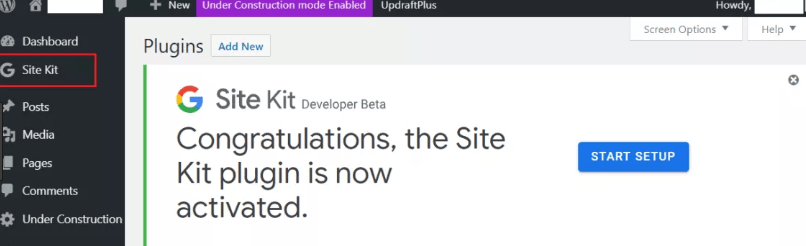
Google Search Console and google analytics both are very important to follow your traffic flow, to know your traffic behavior on your website, to aware about the user’s experience of your website, to know the bounce rate and after all to know the overall performance of your website. Both of these tools provide very essential statistics for your website.
There is another Google’s product available to check your site speed which is called PageSpeed Insights. With this tool you can check your website’s speed. Many websites use Google monetize system which is called Google AdSense.
In above, we discuss four majors google products which are very effective and well-known products to website’s owner. However, as a site’s owner you will be glad to know that google launch a combine product for you which is used to operate these four major tools together. We mean that you can use google analytics, search console, AdSense and PageSpeed Insights together and that will be very easy to operate. Shortly, you can tell it “four in one tool”.
Another important feature is here in ‘Site Kit By Google’ which is On-Page Status. With this tool, you can see every page status individually.
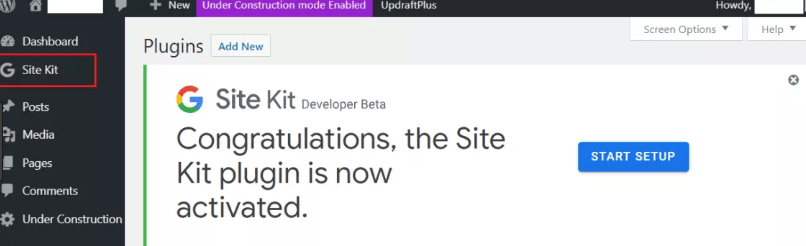
What is Site Kit by Google?
In 2018-19 session, Google come with its new tools for WordPress users which is called ‘Site Kit for WordPress’. This tool was developed with combining four major Google tools which was operated individual in recent past. There are actually four parts of this ‘Google Site Kit Plugin’. Google Site Kit Plugin for WordPress is totally free of cost which is an open source plugin provided by Google Inc.
- The First one is ‘Google Search Console’ which is discovered the user behavior on Google SERP and analyzed the google result page for specific website. By using it you can learn who your user discovers your website’s page on Google search.
- The Second on is ‘Google Analytics’ which shows user experience on specific website and provides user’s data to know how visitors navigate the site. By using this tool, you can know how your visitors or site’s users navigate your site.
- The Third on is ‘Google AdSense’which shows your earning report from your website. By using it, you can easily set up your Google AdSense account and monitor your earning from your own site.
- The fourth and last one is ‘Google Page Speed’ which shows you how fast your page runs for your visitors. By using this tool, you can easily aware about your page’s speed and can optimize your site.
How to Install & Set up ‘Google Site Kit Plugin’ on your WordPress
Google Site Kit WordPress Plugin is still in beta version. By the way, you have to know how you can install this tool on your WordPress website. Here, we guide you the complete process of setup ‘Google Site Kit’ on your website.
There are some required task you must have to do for setting up Google Site Kit. Actually, there are main four steps you have to complete. These are Authenticate, Verity URL, Connect Search Console and Configure all setup.
Google Site Kit on a Staging Environment
Firstly, you have to make sure that your website is verified in ‘Google Search Console’. Therefore, make you site’s verification with search console. Otherwise, Google Site Kit can’t generate the verification code for your website. You shouldn’t start the setup flow, besides install and activate the tool. You also can use helper plugin which allows you pull the statistic from your website to the beta version. After installing helper plugin, you can easily add your website URL in the ‘Custom Site URL’ field and you don’t require fill up any other field in this page.
Errors During Getting OAuth credentials
At the time of Setup ‘Google Site kit’, you have to access your site’s securely to the various product of Google though APIs. In first step of Setup this tool, it is needed to generate OAuth credentials. Therefore, you have to get access on Google Cloud Platform app so that you can complete this step securely.
Site Kit By Google is still in under develop. It is just a developer preview version. We hope to get more updated version very soon. However, it is still very effective plugin to use. You can try it. Install this tool today, hopefully you will enjoy it.






